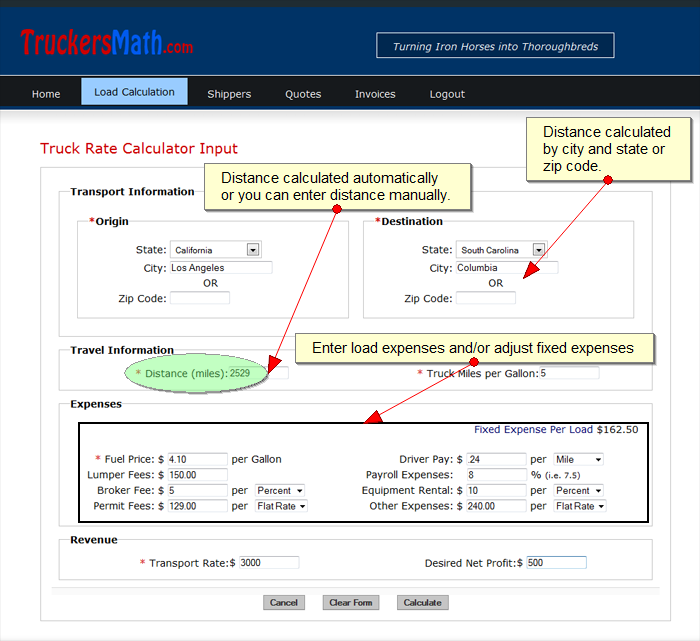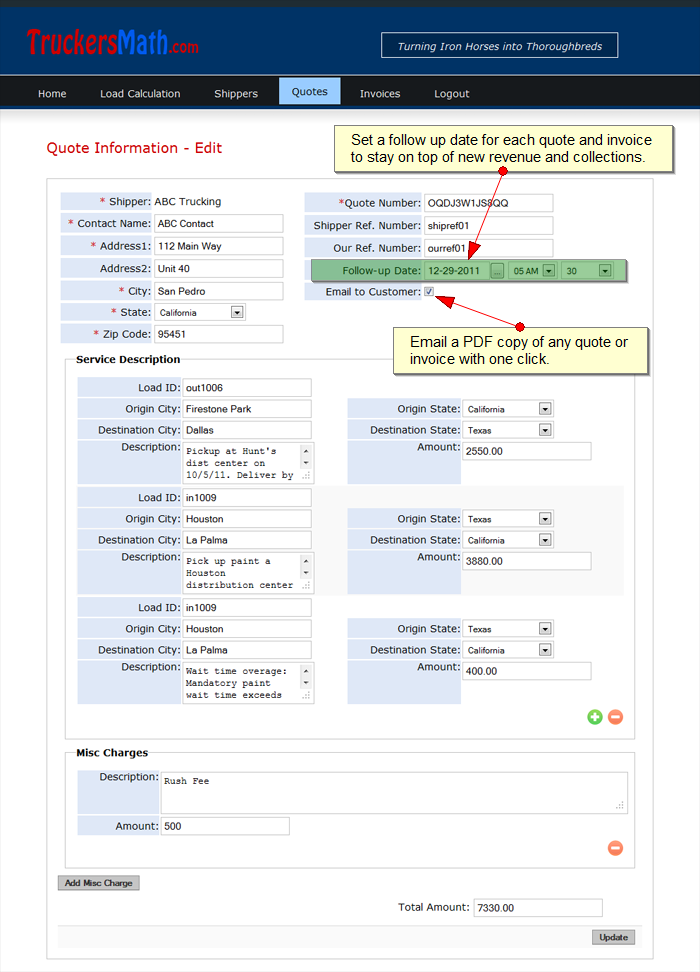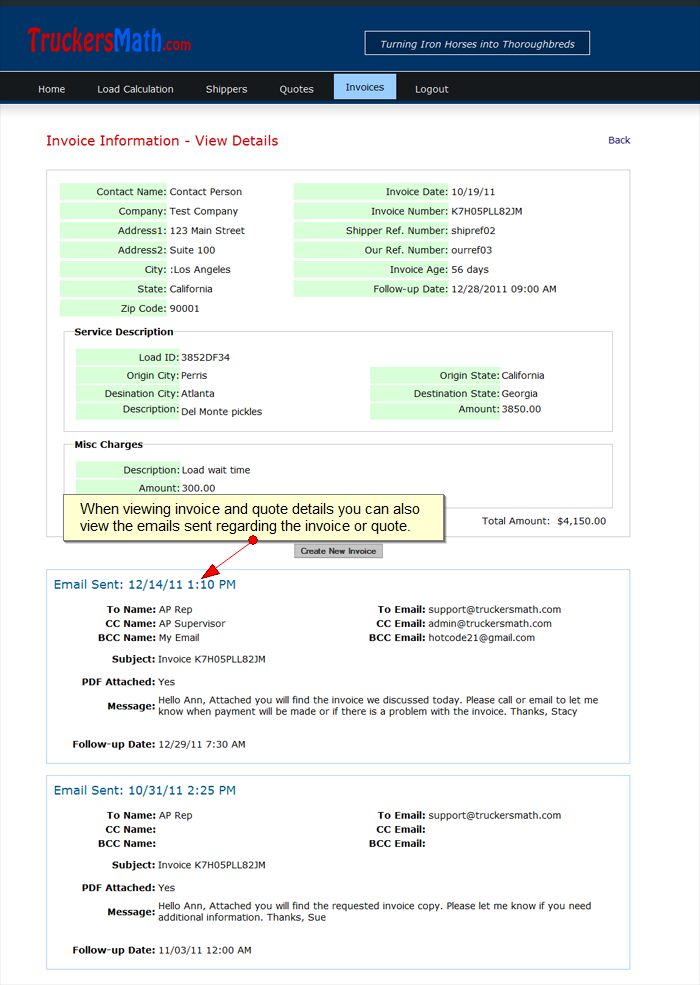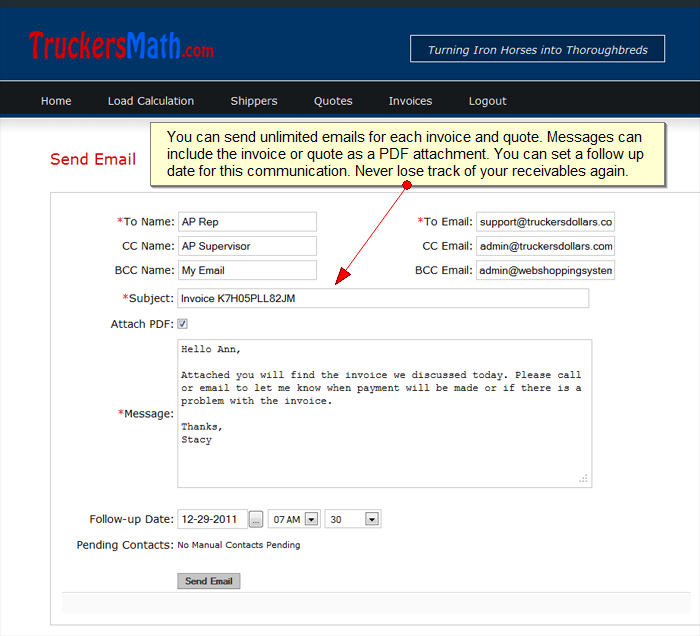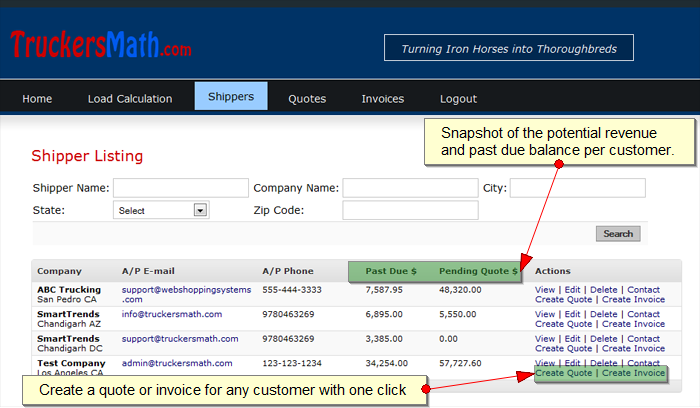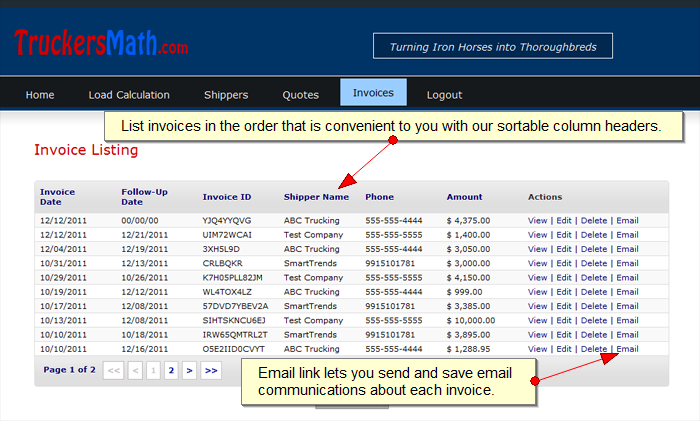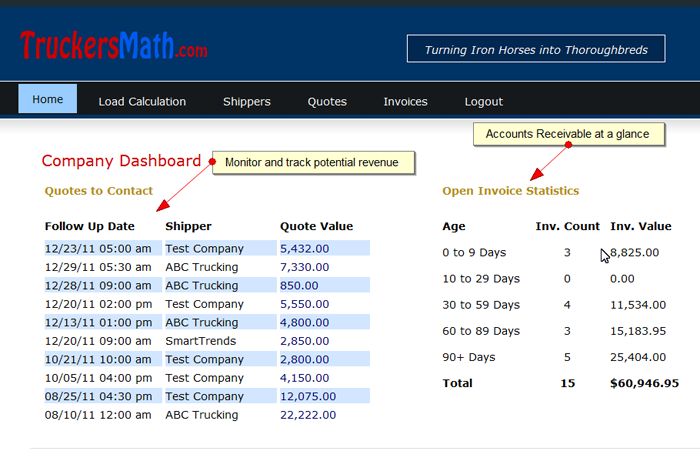TruckersMath.com
Trucking Software Includes
What’s so great about TruckersMath.com online trucking software?
The truck rate calculator offered in our trucking software helps you calculate all expenses related to transporting a truck load. Once you’ve identified all the expenses you will know how much to charge to be profitable.
With our Net Profit Calculation you enter the desired net profit for the load and the calculator will include it in the total.
After viewing the calculator results, you can add another leg to your trip or create a quote or create an invoice. You can then send the quote or invoice by email to the shipper as a pdf from our site..
Review the load calculation image to see the output from our online truck rate calculator.
If you’re viewing this page from your cell phone, turn it sideways to see the image’s details.
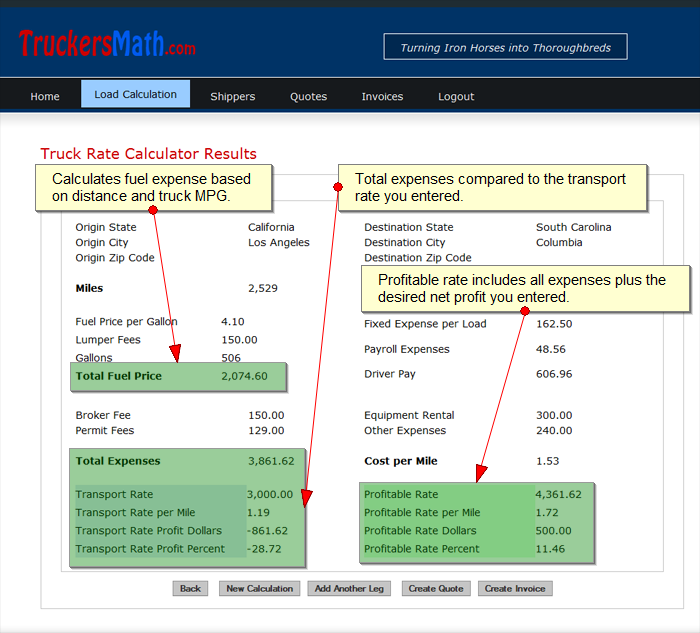
Subscribe Today!
Increase your net profits immediately
Manage Your Trucking Business From Anywhere 24/7
Our entire system can be used from anywhere that has an internet connection. You can make changes from a cell phone, tablet, and desktop computer.
Distance Calculator
Need to know the distance between two locations? Our Distance Calculator will give you the precise answer. Simply enter the origin and destination cities or zip codes. It’s quick, accurate, and available 24/7. This calculator is also integrated into our online software. When you enter the origin and destination on an invoice or quote the distance is populated automatically. Subscribe to our trucking software today and start managing your business from anywhere!
Quote Creation
Create professional quotes that can be emailed to your customers as a PDF document. While creating a quote, your customer’s email address will be populated into the quote form. Simply check a box and the quote will be sent to your customer. You can convert a quote to an invoice in one click.
Invoice Management
Create professional invoices that can be emailed to your customers as PDF documents. Send invoice copies and reminders to your customers in a snap. When managing invoices, you can view invoice details and past emails on one page.
Contact Tracking System
Messages emailed to your customers from within our system are saved for future reference. You can send PDF attachments of the subject document along with your personal message. You can also set a follow up date so that your sre reminded about future contacts.
Shipper Management
We help you keep track of all pertinent shipper information. You can keep track of their contact information including accounts payable contact information. You set how long your customers have to pay you and we keep track of the quotes, invoices, and balances for each shipper.
Collections Tracking
Stay on top of your collection efforts by setting follow-up dates on past due invoices. Send your customers collection emails with invoice copies from within the trucking software. Emails are stored for future display.
Instant Financial Snapshot
Your company dashboard displays quotes that have follow-up dates set and a summary aging of your accounts receivables.
Subscribe Today!
Increase your net profits immediately
Online Service Goals
TruckersMath.com is dedicated to helping trucking companies make sound business decisions that are part of their everyday operations. We offer online trucking software that will benefit your bottom line. TruckersMath.com focuses on managing revenue and on increasing the collected receivables of trucking companies. Our online software includes our truck rate calculator which will help you calculate a profitable rate per truck load, create professional quotes and invoices, track email contacts, set follow up contact dates for each quote and/or invoice plus much more. Take a look at our software screenshots.
How Does the Calculator Work?
When calculating the freight rate to charge per load, you can no longer guess or use freight rates that have worked in the past. The truck rate calculator finds the profit and expense per truck load. The truck rate calculator will automatically calculate the distance between the origin and destination. It uses the distance and the miles per gallon for your vehicle to calculate your fuel expense.
You then enter your monthly fixed expenses related to running your business. These are items like rent and insurance. The truck rate calculator is flexible and allows load expenses to be entered as a percentage of the transport rate or as a per mile expense or as a flat rate expense. The truck rate calculator does it all!
Shipper Information
Our online software will help you manage shipper contact information including accounts payable contact information and number of days to pay. Our online software helps you manage future revenue and accounts receivable in just a glance. When you view your list of shippers you will instantly see the outstanding balance and pending quotes for each shipper as well as their contact information. From the shipper listing screen you can start a quote or invoice, pre-filled with the shipper’s information, in just one click.
Revenue Creation
Create quotes to track potential revenue when using our online software. Each quote can be emailed to the shipper immediately after creation. Set a follow up date to be reminded of the next time you should contact the shipper about the quote. Our online software also offers the ability to send follow up emails with the quote attached. Each email is stored on our system for display when you view the quote details.
Accounts Receivable Management
Our trucking software offers the ability to create invoices from quotes or to create invoices manually. Invoices can be emailed immediately after creation or upon request. Invoices are sent in PDF format from within the trucking software and the trucking software keeps a copy of the email that can be viewed later. As with quotes, you can set a follow up date for each invoice to help manage accounts receivable collections.
Subscribe and increase your net profits today.
If you decide you don’t like our trucking software you can cancel at any time – there are no contracts!.